HTML5 to DFP – Creative upload tool
Being a regular contributor on DFP forum, I come across many publishers or agency people who look for the ways to traffic HTML5 creatives in DFP. With an increase in demand of serving HTML5 creatives, the advertisers/creative agencies have started using the different available tools in market (Adobe Edge, Tumult Hype, or Google Web Designer) to create more interactive ads for users.
We receive HTML5 creative bundles (.zip files) from advertisers and agencies, only way was to upload each creative file asset and manually add the macros which refers to each file in your creative. This was rather time consuming and had more possibility to make errors.
Google developers have now introduced a tool called HTML5-to-DFP tool. This is an awesome tool which brings you functionality to upload the creative bundles in zip format and all you need to do is to click a button. There is an option which lets you check the preview and functionality before you finally push the creative to your DFP network.
Mandatory requirement:
- DFP network should have API access enabled.
- You need at least one Google account linked to a DFP account to use the tool.
Steps:
1. Go to the link HTML5-to-DFP tool.
- Let the tool access your DFP network associated.
- Select the correct DFP network from the drop down.
- Choose the required creative bundle.
- The tool extracts its contents (images, javascripts, etc.) and generates some HTML. You can then review the output before pushing it to DFP.
- Add the creative information(click through URL, etc) and hit upload.
- That’s it! You can now preview creative and access creative in DFP.
This creative currently supports Adobe Edge, Google Web Designer and Tumult Hype zip files. Make sure you review creatives before using them on pages.
Big thanks to Google team for bringing this tool up. This will surely help many publishers across the globe.
Feel free to reach out via Contact Us if you run into any issues, will try to help as much possible.
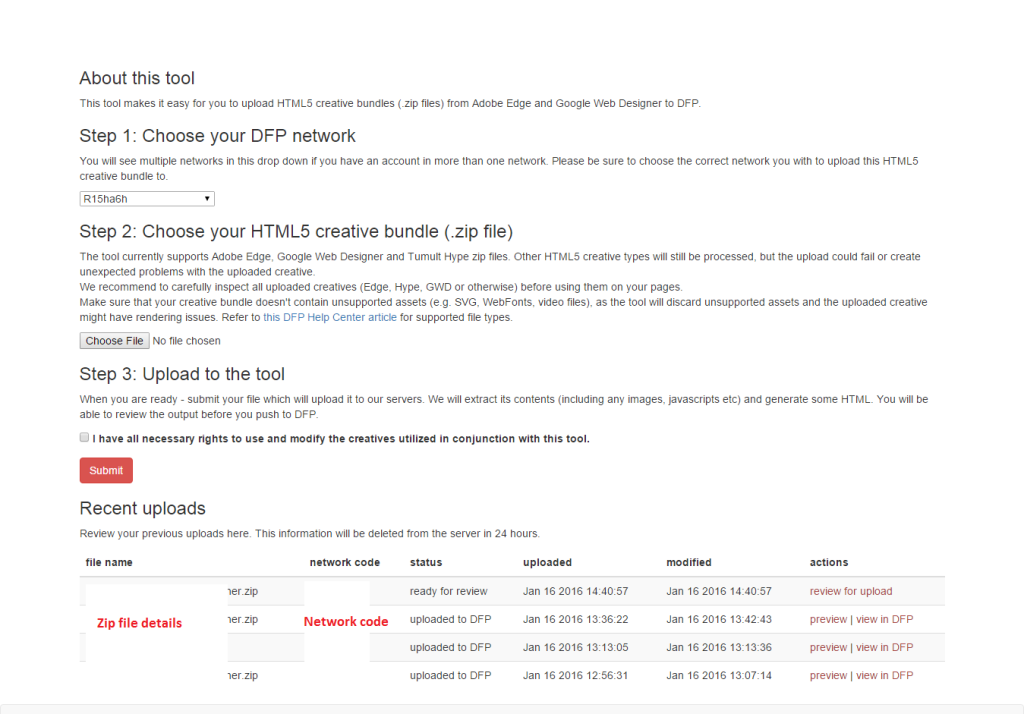

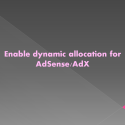
Thanks for the interesting article. It looks like no video files can be uploaded, am I correct?
You cannot upload video file, but can upload the video file on a web server and use the link to it.