Unfilled impressions explained
Category: Help Topics
19 Jan 15
What is unfilled impression
When DFP is not able to find any ad to fill your inventory, it marks that impression as a unfilled impression.
Causes of unfilled impressions
- If you’ve defined more number of ad slots in the header of your GPT tag, and are calling less number of display calls (body code), and are using SRA (Single request architecture)
- If you’ve more inventory compared to what you’ve sold or scheduled
- If you don’t have AdSense/Networks setup for your entire inventory
- If you’ve not setup a House ad
- Incorrect setup of your orders and line items
How to avoid unfilled impressions
- Do not use SRA if you’ve defined more number of adslots in the head and are using less display called compared to what you’ve defined in the header
- remove this code to disable SRA in your GPT call googletag.pubads().enableSingleRequest();
- Remember to setup at-least one House ad with image creative for all available inventory size with no targeting selected
- Partner with AdSense or other Ad Networks and set them up at lower line item levels (price-priority or Network) – See different ad types explained here
- Ensure you’re always after your sales team to get more bookings – hahaha
How to report unfilled impressions
Using Query Tool: (anyway the old reporting tool is deprecated)
- Run a New report
- Must add Ad unit as one of your dimensions, along with any other dimension you need
- Select Unfilled impressions under Metrics in the Total’s column
- Hit Run report, and you should see all the Ad Units that have attracted unfilled impressions
4 Comments

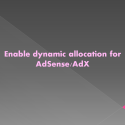
Is there any way to troubleshoot unfilled impressions? We should be serving 100% of ad impressions but we’re getting a lot of unfilled and I can’t figure out why.
You can run a unfilled impressions report per Ad Unit and troubleshoot further.
Hi what is the difference between unfilled impression and remnant impressions? And one more thing how to fill adx unfilled impressions(if it placed as a line item in DFP) by other networks.
Well, unfilled impressions are those that do not win the bid or do not get an ad from respective source.
Remnant impressions are those that are not sold, and are available to be taken up by networks/AdSense/AdX etc.
For you to be able to fill the unfilled impressions by AdX, you’ve to setup a rule and add default tags. I know AdX does not accept tags, but does accept URLs. Put your default on the web server, and use that webserver location of your backup tag as the backup ad in AdX.