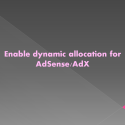Flash file with multiple clickTAGs
When you know (use Flash de-compiler or Action Script Viewer) that your .swf creative has multiple clickTAGs, use the below process to upload the .swf file.
- Choose creative type as Custom
- Type in the name that you want for this creative
- Under upload file option, choose your .swf file that has multiple clickTAGs and its backup file too (same dimension jpg format file)
- Paste the code given at the bottom of this article in the Code Snippet area
- Delete or add “var clickTAG#” depending on how many clickTAGs are present in your .swf file
- Change the clickTAG in the code with exact case sensitivity that is present in your .swf file (e.g.: if you .swf file has clicktag then in the below code change all clickTAG to clicktag)
- Replace “http://first_URL” with the first clickTAG URL and so on for 2nd, 3rd…..clickTAGs
- Save the creative and you’re done
You can also think of creating a Creative template if you want to have such creatives uploaded as a inbuilt form to make the upload easier.
Reach out via Contact us form if you need more help.
Code Snippet :
<!– Copyright DoubleClick Inc., All rights reserved. –>
<SCRIPT LANGUAGE=”JavaScript”>
var dccreativewidth = ‘728’;
var dccreativeheight = ’90’;
var dcswf = ‘%%FILE:SWF1%%’;
var dcjpg = ‘%%FILE:JPG1%%’;
var dcallowscriptaccess = ‘never’;
var advurl = ‘%%DEST_URL%%’;
var alttext = ”;
var dcwmode = ‘opaque’;
var dcbgcolor = ”;
var target = ‘_blank’;
var dcbgcolor = ”;
var dcminversion = ‘8’;
var clickTAG = encodeURIComponent(‘%%CLICK_URL_UNESC%%http://first_URL’);
var clickTAG2 = encodeURIComponent(‘%%CLICK_URL_UNESC%%http://second_URL’);
var clickTAG3 = encodeURIComponent(‘%%CLICK_URL_UNESC%%http://third_URL’);
function checkFlash(v){
var y, x, s=”Shockwave”, f=”Flash”, o=”object”, u=”undefined”, np=navigator.plugins, nm=navigator.mimeTypes, nmd=”application/x-shockwave-flash”;
v = Math.max(Math.floor(v) || 0, 6); // check if v is a number and use Flash Player 6 as the minimum player version
if(typeof np!=u&&typeof np[s+” “+f]==o&&(x=np[s+” “+f].description)&&!(typeof nm!=u&&nm[nmd]&&!nm[nmd].enabledPlugin)){
if(v<=x.match(/Shockwave Flash (\d+)/)[1])return true;}
else if(typeof window.ActiveXObject!=u){
for(y=16;y>=v;y–){
try{x=new ActiveXObject(s+f+”.”+s+f+”.”+y);if((x!=null)&&(typeof x==o))return true;}catch(e){}}
}
return false;
}
if ( checkFlash(dcminversion) ) {
adcode = ‘<OBJECT classid=”clsid:D27CDB6E-AE6D-11cf-96B8-444553540000″‘+
‘ ID=FLASH_AD WIDTH=”‘+ dccreativewidth +'” HEIGHT=”‘+ dccreativeheight +'”>’+
‘<PARAM NAME=movie VALUE=”‘ + dcswf +'”><PARAM NAME=”FlashVars” VALUE=”‘ +
‘clickTAG=’+clickTAG+
‘&clickTAG2=’+clickTAG2+
‘&clickTAG3=’+clickTAG3+'”><PARAM NAME=quality VALUE=high><PARAM NAME=bgcolor VALUE=#’+ dcbgcolor +’><PARAM NAME=wmode VALUE=’+ dcwmode +’><PARAM NAME=”AllowScriptAccess” VALUE=”‘+dcallowscriptaccess+'”>’+
‘<EMBED src=”‘ + dcswf +'” flashvars=”‘ +
‘clickTAG=’+clickTAG+
‘&clickTAG2=’+clickTAG2+
‘&clickTAG3=’+clickTAG3+'” quality=high wmode=’+dcwmode+
‘ swLiveConnect=TRUE WIDTH=”‘+ dccreativewidth +'” HEIGHT=”‘+ dccreativeheight +'” bgcolor=#’+ dcbgcolor+
‘ TYPE=”application/x-shockwave-flash” AllowScriptAccess=”‘+dcallowscriptaccess+'”></EMBED></OBJECT>’;
if((‘%eenv!’!=”j”)&&(typeof dclkFlashWrite!=”undefined”)){dclkFlashWrite(adcode);}else{document.write(adcode);}
} else {
document.write(‘<A TARGET=”_blank” HREF=”%%CLICK_URL_UNESC%%%%DEST_URL%%”><IMG SRC=”‘ + dcgif + ‘” alt=”” BORDER=0></A>’);
}
//–>
</SCRIPT>